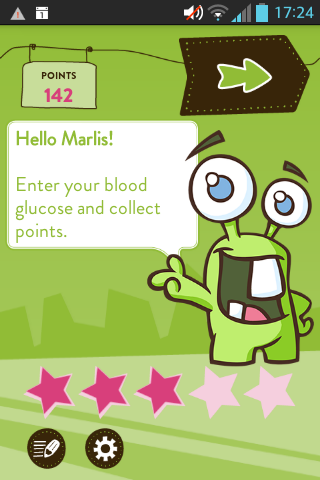mySugr Junior 1.1.7
Free Version
Publisher Description
The mySugr Junior App allows children to deal with diabetes in a playful way while learning about managing their therapy. Assessing blood sugar levels, carbohydrate counting, and calculating medication properly is a challenge for even the strongest of monster tamers! So we’ve created a junior monster that offers encouraging feedback for young ones with diabetes as they interact with their therapy every day.
The child can make entries such as blood glucose, food, medication, and carbohydrate estimates (with photos of their food) in the app, and can get help from their caregivers at anytime, even if they’re not nearby. All messages entered on the child’s device can be sent via push message or email from within the app to their caregiver to request feedback or ask questions. This communication helps the child develop a sense of independence while offering caregivers peace of mind.
Features:
- enter blood glucose, carbohydrates, and medication quickly and easily
- take photos
- send information and photos via email
- get feedback from a funny diabetes monster
- collect points for motivation and engagement
We would also love to hear your feedback:
- mysugr.com
- marlis@mysugr.com
- twitter.com/mysugr
- facebook.com/mysugr
About mySugr Junior
mySugr Junior is a free app for Android published in the Health & Nutrition list of apps, part of Home & Hobby.
The company that develops mySugr Junior is mySugr GmbH. The latest version released by its developer is 1.1.7. This app was rated by 1 users of our site and has an average rating of 4.0.
To install mySugr Junior on your Android device, just click the green Continue To App button above to start the installation process. The app is listed on our website since 2014-06-16 and was downloaded 51 times. We have already checked if the download link is safe, however for your own protection we recommend that you scan the downloaded app with your antivirus. Your antivirus may detect the mySugr Junior as malware as malware if the download link to com.mysugr.android.junior is broken.
How to install mySugr Junior on your Android device:
- Click on the Continue To App button on our website. This will redirect you to Google Play.
- Once the mySugr Junior is shown in the Google Play listing of your Android device, you can start its download and installation. Tap on the Install button located below the search bar and to the right of the app icon.
- A pop-up window with the permissions required by mySugr Junior will be shown. Click on Accept to continue the process.
- mySugr Junior will be downloaded onto your device, displaying a progress. Once the download completes, the installation will start and you'll get a notification after the installation is finished.